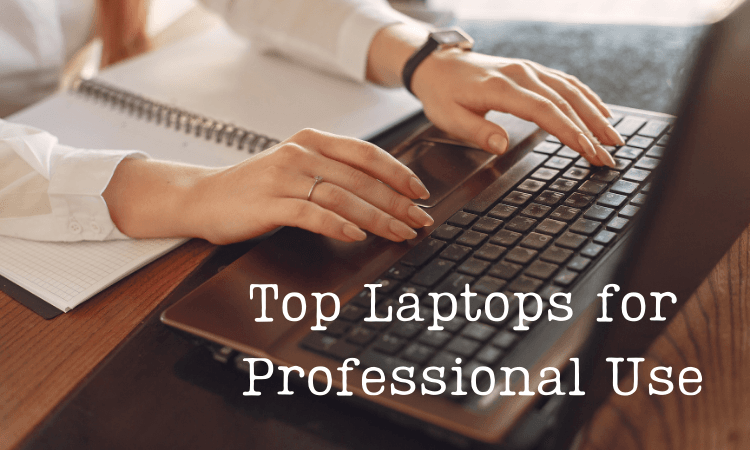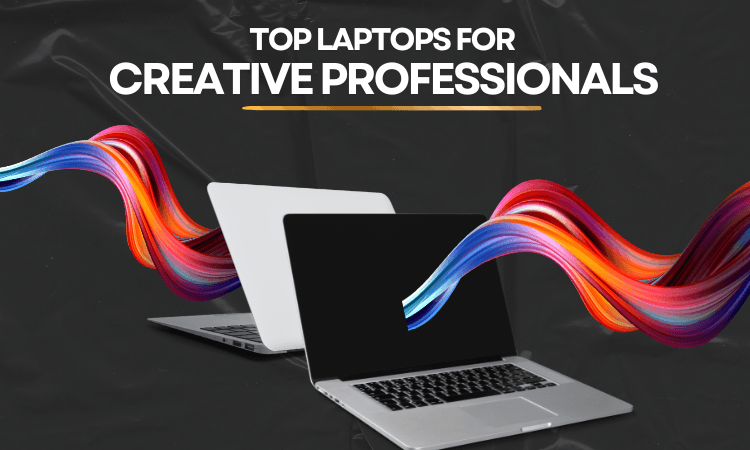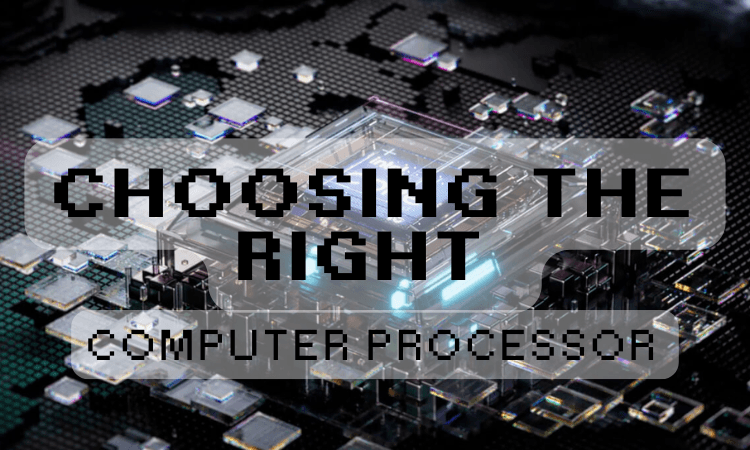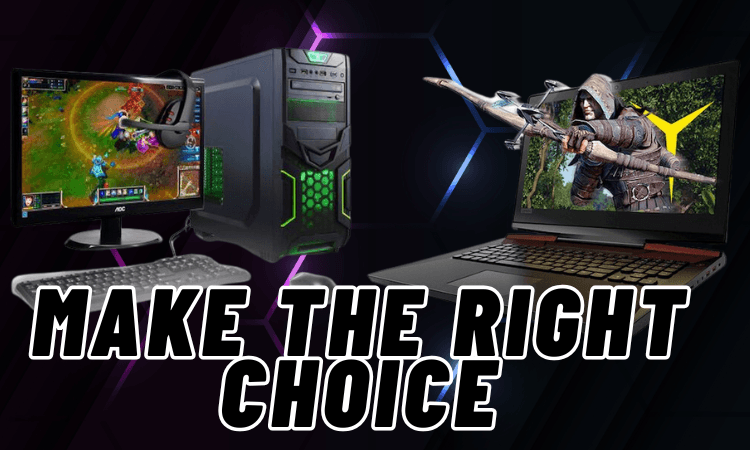Choosing between an Ultrabook and a standard laptop can be overwhelming. Both have unique features that cater to different needs. Here’s a detailed comparison to help you decide.
Understanding the Basics
What Are Ultrabooks?
Ultrabooks are lightweight laptops designed for portability and efficiency. They are slim, weigh under 3 pounds, and are often built with premium materials like aluminum. Popular models include the Dell XPS 13 and MacBook Air.
What Are Standard Laptops?
Standard laptops come in various sizes and configurations, offering more versatility. They are heavier and bulkier but are available in a wide range of prices and hardware options. Examples include the Lenovo IdeaPad and Asus Vivobook.
Performance Comparison
Processing Power
Ultrabooks use energy-efficient processors, such as Intel Core i5/i7 or AMD Ryzen 5/7, making them great for multitasking and general productivity. Standard laptops, with high-performance processors like Intel H-series or AMD Ryzen 9, excel in tasks like video editing and programming.
Graphics and Gaming
- Ultrabooks: Rely on integrated graphics, suitable for light tasks and casual gaming.
- Standard laptops: Often include dedicated GPUs, such as NVIDIA GeForce RTX, making them better for gaming and 3D rendering.
Battery Life
Ultrabooks typically last 10-12 hours on a single charge due to their energy-efficient components. Standard laptops often provide shorter battery life, around 6-8 hours, but some premium models can match Ultrabooks.
Portability and Design

Weight and Dimensions
Ultrabooks are designed for maximum portability with sleek and lightweight builds, making them ideal for travel. Standard laptops are bulkier and heavier, which may limit portability.
Screen Size and Build Quality
Ultrabooks feature compact screens (13-14 inches) and premium materials for a polished look. Standard laptops offer more variety, with screen sizes ranging from 13 to 17 inches, catering to users who prefer larger displays.
Price and Value
This section is crucial because budget often plays a significant role in purchasing decisions. Ultrabooks are generally more expensive due to their premium materials, sleek designs, and advanced engineering. Prices typically start around $800 and can exceed $2,000 for high-end models. Standard laptops, on the other hand, cater to a wider range of budgets. Entry-level options can be found for under $500, while high-performance machines can reach $2,000 or more, offering flexibility for various users.
Longevity and upgradability are other key considerations. Ultrabooks, with their compact and lightweight designs, often have components like RAM and storage soldered onto the motherboard, making them non-upgradable. In contrast, many standard laptops allow for hardware upgrades, such as increasing RAM or replacing the storage drive. This feature not only extends the device’s lifespan but also provides users with the option to adapt their laptops to evolving needs over time.
Use Case Recommendations
For Professionals and Students
- Ultrabooks: Perfect for those who prioritize portability and long battery life, like the HP Spectre x360 or MacBook Air.
- Standard laptops: Better for individuals needing larger screens or specific software for tasks like design or engineering.
For Gamers and Creatives
- Standard laptops are the clear choice, offering powerful GPUs and larger screens for gaming and multimedia tasks. Examples include the Asus ROG Zephyrus or MSI Raider.
- Ultrabooks can handle basic creative tasks but lack the power for demanding applications.
For Everyday Use
For casual browsing, streaming, or office work:
- Choose an Ultrabook for its sleek design and portability.
- Opt for a standard laptop for better performance at a lower price.
Additional Features to Consider
Keyboard and Trackpad
Ultrabooks often deliver a premium typing experience with backlit keyboards and responsive trackpads. Standard laptops vary in quality, especially in budget models.
Ports and Connectivity
Ultrabooks prioritize minimalism, focusing on USB-C and Thunderbolt ports. Standard laptops typically provide more options, such as HDMI, USB-A, and Ethernet, making them more versatile for accessory connections.
Conclusion
Deciding between an Ultrabook and a standard laptop depends on your needs. If portability, sleek design, and long battery life are essential, an Ultrabook like the Dell XPS 13 is ideal. However, if you require power, upgradability, or a larger screen, a standard laptop like the Lenovo Legion 5 is a better choice.
Carefully consider your priorities to find the laptop that best suits your lifestyle and budget. Whether it’s a portable Ultrabook or a versatile standard laptop, the right device will enhance your productivity and experience.