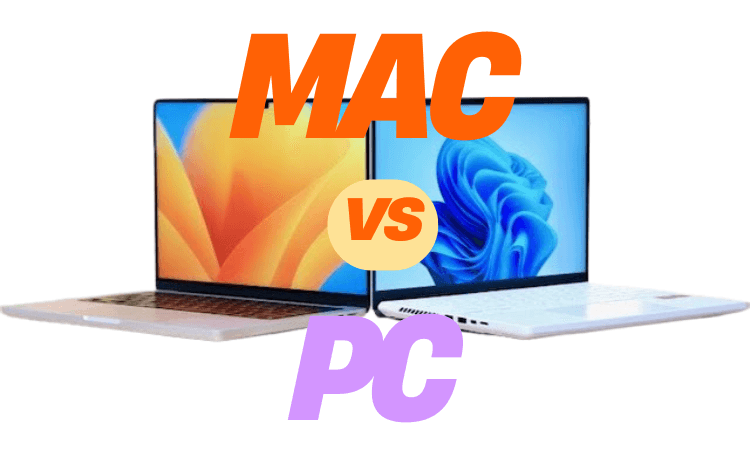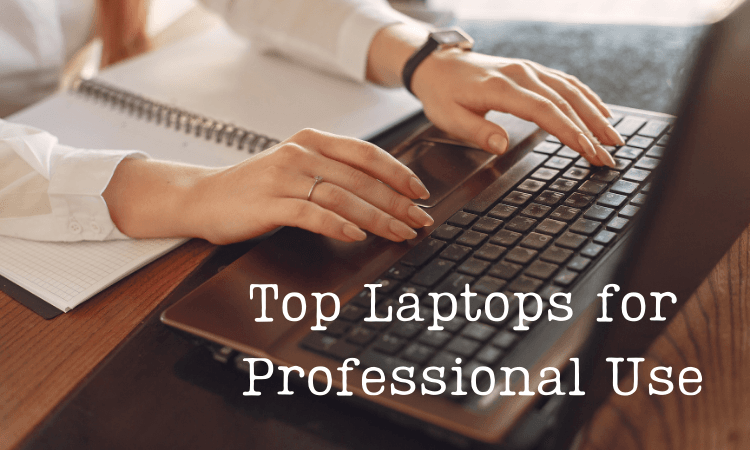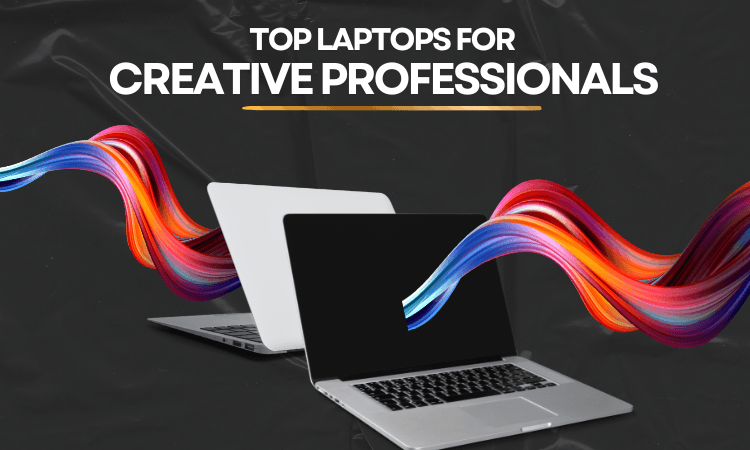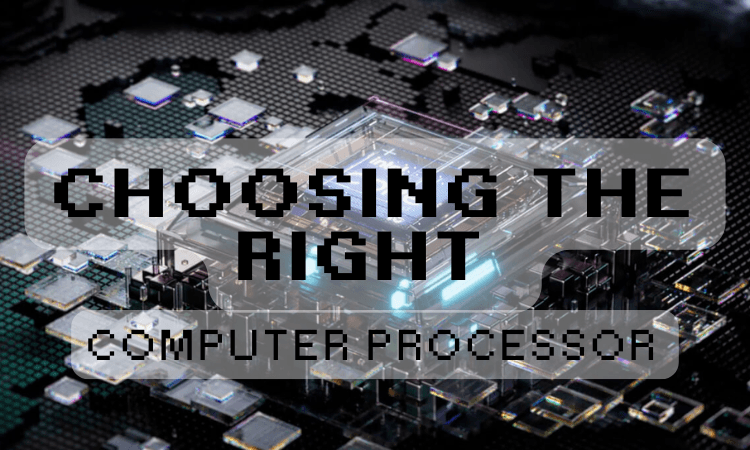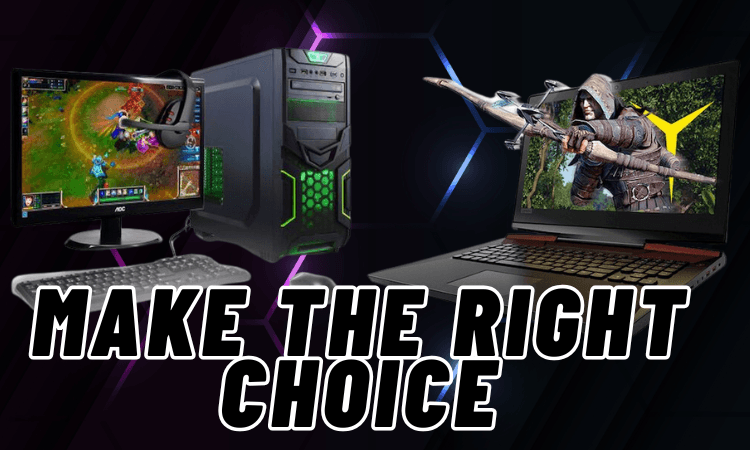Choosing between a Mac and a PC can feel like a daunting task. Both platforms offer unique features that cater to different needs, and understanding these differences will help you make a decision that suits your requirements.
Key Differences Between Mac and PC
Mac and PC differ in their operating systems, hardware options, and software compatibility.
Operating Systems
Macs use macOS, which is designed for simplicity, security, and smooth integration with Apple devices. PCs primarily run Windows, offering more customization, compatibility, and support for a wide range of hardware and software.
Hardware Options
Apple provides a streamlined lineup of devices, including MacBook Air, MacBook Pro, and iMac, all built with high-quality materials and optimized hardware. PCs, however, are available in a wide variety of models from brands like Dell, HP, and Lenovo, offering options across different price points and performance levels.
Software Compatibility
- Macs are ideal for creative professionals, offering seamless performance with programs like Final Cut Pro and Logic Pro.
- PCs support a broader range of applications, especially for gaming, engineering, and business use.
Factors to Consider Before Choosing
Your personal and professional needs will greatly influence whether you should choose a Mac or PC.
Purpose and Usage
Macs are preferred for creative tasks such as photo editing, video production, and music creation due to their optimization for these applications. PCs, however, are better suited for gamers, engineers, and those needing heavy customization for specific tasks.
Budget and Value
- Macs: Higher upfront costs but excellent longevity and resale value.
- PCs: Available in a variety of price ranges, from budget-friendly options to high-end machines, though lower-priced PCs may require more frequent replacements.
Ecosystem and Integration
If you already own Apple devices like an iPhone or iPad, a Mac will integrate seamlessly with features like iCloud and AirDrop. PCs offer greater compatibility with third-party peripherals and devices but lack the same ecosystem cohesiveness.
Support and Repairs
- Apple provides robust support through AppleCare and in-store service.
- PCs rely on brand-specific customer support, local repair shops, and online communities.
Pros and Cons of Each Option

Pros of Choosing a Mac
- Sleek design and optimized performance.
- Strong integration with Apple’s ecosystem.
- Reliable and durable hardware.
Pros of Choosing a PC
- Affordable options across a wide range of budgets.
- High customizability for hardware upgrades.
- Better suited for gamers and engineers due to compatibility with various tools and applications.
Cons to Consider
- Macs are more expensive upfront and offer limited hardware customization.
- PCs, especially low-cost models, may lack the durability and longevity of a Mac.
Tips for Making the Final Decision
If you’re still uncertain, use these tips to guide your choice:
Evaluate Your Priorities
Think about what matters most. Do you need a computer for work, entertainment, or both? If you prioritize creative tasks, a Mac may be the better choice. For gaming or affordability, a PC is likely more suitable.
Test Before You Buy
Visit a store to try out both platforms. Spend time using their interfaces and exploring features to see which feels more intuitive.
Plan for the Future
Consider long-term factors like the ability to upgrade hardware or the need for specialized software. Macs are less flexible in this regard, whereas PCs can often be upgraded or customized.
Conclusion
The choice between a Mac and a PC ultimately depends on your unique needs and preferences. Macs excel in design, performance, and integration, making them ideal for creative professionals and Apple enthusiasts. PCs, however, offer variety, flexibility, and affordability, catering to a wider range of users. By carefully weighing your priorities and considering long-term usage, you can make the best decision for your situation.