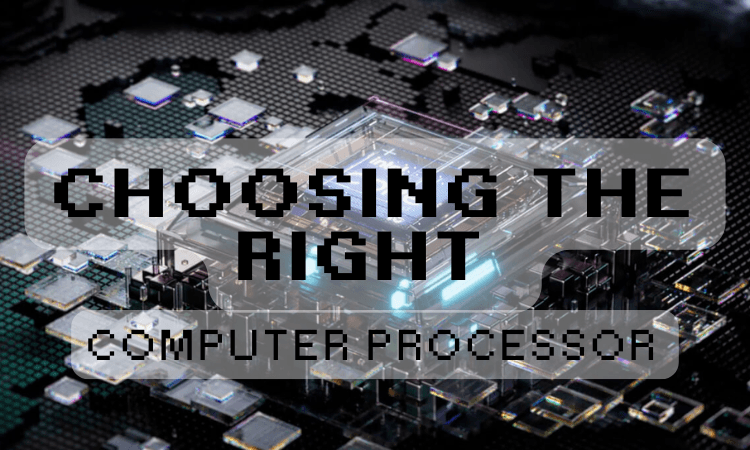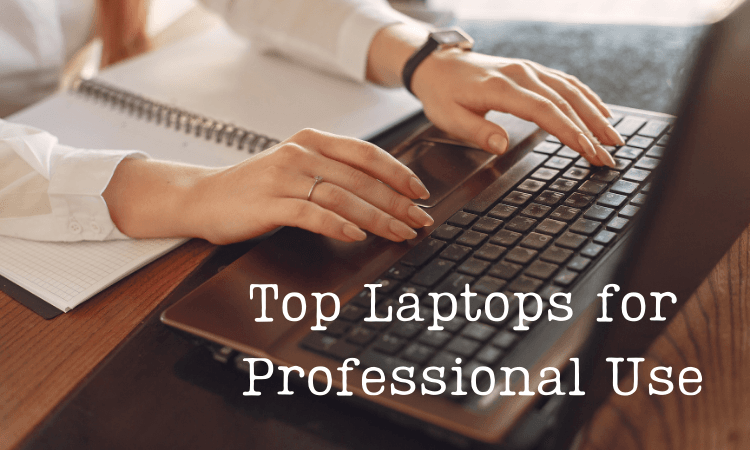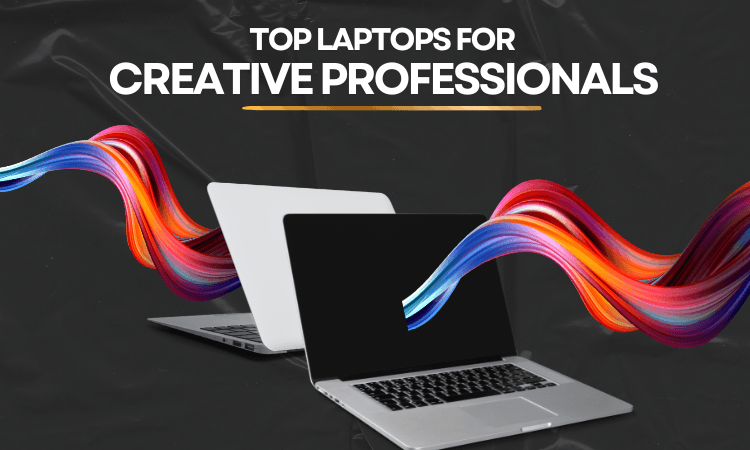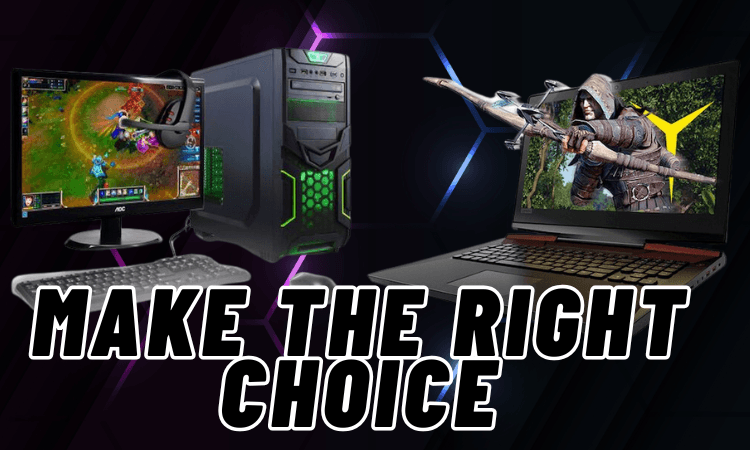The processor, often referred to as the CPU (Central Processing Unit), is the core component that drives your computer’s performance. It handles everything from basic tasks like browsing the web to demanding operations such as gaming, video editing, and 3D rendering. Choosing the right processor is crucial because it directly impacts how fast and efficiently your computer works. With so many options and technical terms, understanding the basics can help you make a well-informed decision and avoid costly mistakes.
Understanding Computer Processors
What Is a Processor?
A processor is the brain of your computer, executing instructions and performing calculations that keep your system running smoothly. It determines how fast tasks like opening a program or loading a game are completed. Faster processors result in smoother performance and reduced wait times.
Why Does the Processor Matter?
The processor is the driving force behind your computer’s overall performance. A slow processor can make even a high-end system feel sluggish, while a powerful processor can significantly boost productivity and efficiency. Whether you’re multitasking, gaming, or running complex applications, the right processor ensures your computer operates at its best.
Key Features to Consider When Buying a Processor
Choosing the right processor means understanding its key features and how they affect performance. Let’s break them down.
Number of Cores
The number of cores determines how many tasks your CPU can handle at once. More cores improve multitasking and performance in demanding applications.
- Dual-core processors are suitable for basic tasks like browsing and word processing.
- Quad-core processors handle multitasking and light gaming with ease.
- Six-core or higher processors are ideal for video editing, 3D rendering, and gaming.
Clock Speed
Clock speed, measured in GHz, determines how quickly a processor can execute instructions. Higher clock speeds are crucial for tasks that require rapid responses, such as gaming or video rendering. For general use, 2.5 GHz to 3.0 GHz is sufficient, while demanding tasks require 3.5 GHz or more.
Cache Memory
Cache memory temporarily stores frequently used data for quick access. Larger caches help with speed and efficiency, especially during multitasking. Processors usually have three levels of cache: L1 (fastest but smallest), L2 (slightly larger), and L3 (largest but slower).
Integrated Graphics
Processors with integrated graphics include a built-in GPU, which is useful for light gaming, video playback, and basic graphical tasks. This feature eliminates the need for a separate graphics card in simpler systems. Examples include Intel UHD Graphics and AMD Radeon Vega.
Comparing Popular Processor Brands
Intel vs. AMD
When it comes to choosing a processor, Intel and AMD dominate the market, each with unique strengths:
- Intel Processors: Renowned for their single-core performance and efficiency. They are a great choice for gamers and professionals who need reliable, high-speed processors. Examples include the Intel Core i5-13600K for gaming and i3-12100 for everyday tasks.
- AMD Processors: Known for offering excellent value with more cores and threads, making them ideal for multitasking and creative work. Examples include AMD Ryzen 5 5600X for gaming and Ryzen 9 7950X for heavy workloads.
Apple’s M-Series Chips
Apple’s M1 and M2 processors are tailored for macOS systems and focus on power efficiency and seamless software integration. These chips are ideal for professionals in creative industries, offering strong performance for video editing, graphic design, and app development.
Choosing the Right Processor for Your Needs
For General Use
For everyday tasks like web browsing, streaming, and office work, an entry-level processor with fewer cores and moderate clock speeds will suffice. These options are budget-friendly and efficient.
- Recommended options: Intel Core i3-12100 or AMD Ryzen 3 4100.
For Gaming
Gaming requires a processor with strong single-core and multi-core performance. Paired with a capable GPU, these processors ensure smooth gameplay and handle demanding titles effectively.
- Recommended options: AMD Ryzen 5 5600X or Intel Core i5-12600K.
For Professionals
Video editors, programmers, and 3D artists need powerful processors with high core counts and clock speeds to handle resource-intensive applications.
- Recommended options: AMD Ryzen 9 7950X or Intel Core i9-13900K.
Tips for Buying the Best Processor
Check Compatibility
Before purchasing, ensure the processor is compatible with your motherboard. Processors have specific socket requirements, so check your motherboard’s documentation for compatibility.
Plan for Future Upgrades
Invest in a processor that supports newer technologies, such as faster RAM or PCIe 5.0, to keep your system relevant and upgradable.
Balance Price and Performance
Strike a balance between performance and budget. AMD offers excellent value for multitasking, while Intel is often preferred for its efficiency and single-core performance.
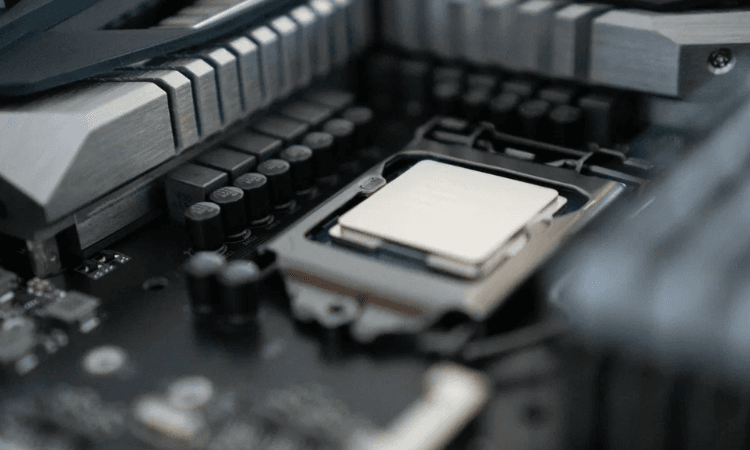
Consider Cooling and Power Requirements
High-performance processors generate more heat and require effective cooling solutions. Check whether your chosen processor comes with a cooler or if you need to purchase one separately. Additionally, ensure your power supply can handle the CPU’s requirements.
How to Compare Processors
When comparing processors, focus on these essential metrics:
- Core and Thread Counts: Higher numbers support better multitasking.
- Clock Speed: Crucial for tasks requiring fast responses.
- Cache Memory: Larger caches enhance performance for complex applications.
- Brand and Generation: Newer generations often come with better features and energy efficiency.
Conclusion: Making the Right Choice
The right processor is the cornerstone of a well-functioning computer. By understanding its key features, such as cores, clock speed, and cache memory, you can choose a CPU that fits your needs and budget. Whether you’re building a gaming rig, a workstation, or a basic home computer, selecting the right processor will ensure a smooth and efficient computing experience for years to come.